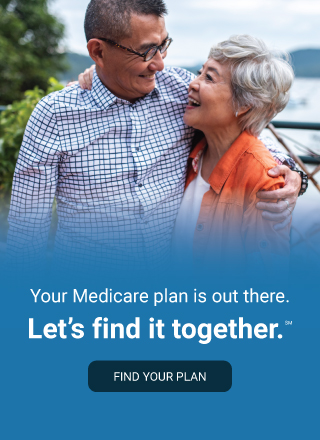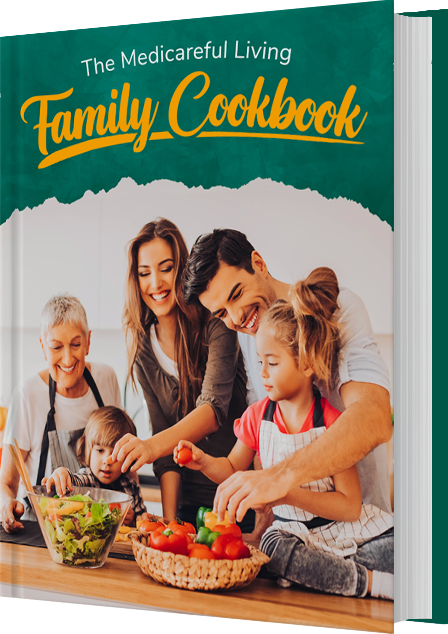As of Monday, January 28, 2019, Medicare insurance beneficiaries have a new way to explore their coverage. The Centers for Medicare & Medicaid Services (CMS) have launched their new “What’s Covered” mobile app that aims to educate program members, caregivers, and others about what’s covered under Original Medicare. The app aims to improve and expand the ways seniors and others can learn about their coverage.
The What’s Covered App
CMS’ What’s Covered app makes it simple for you to find out what services are covered by Medicare Parts A and B and how, no matter where you are. Upon opening the application, you’re greeted by a screen asking what service or item you’re looking for. You can quickly search for an item or service and get answers to your Medicare insurance coverage questions via the app. You also have the option of browsing all items and services. The easy-to-read menus and limited number of buttons and pages makes this app a clean, simplified service to help you learn about your coverage on the go.
This new app is the next in a suite of products designed to give consumers more access and control over their Medicare information. — CMS Administrator Seema Verma
The What’s Covered app is available on Android and Apple systems, so it’s readily accessible to any smartphone or tablet user. It’s also free to download and doesn’t require a subscription. Simply head over to the Google Play store if you have an Android phone, or the Apple App Store if you have an iPhone, and search for the “What’s covered” app by the user “CMSgov” for Androids and “Centers for Medicare & Medicaid Services” for iPhones. Anything that doesn’t match these is most likely a knock off and should be avoided.
How to Use the App
Using the “What’s Covered” application is pretty simple. As mentioned above, you can easily find your service or item by utilizing the search bar. If you’re not certain of the procedure or item, the search bar offers suggestions based on what you’ve typed. You can also use the “Browse all items & services” button. This brings you to an alphabetical list of all items and services in the application’s data bank. As you search, you may notice an apple icon next to some of the entries. These denote preventative services.
Using the app is pretty simple. You can use the search bar or browse to find details about your services or items.
Once you click on an entry, you’ll immediately be told whether it’s covered or not by a large green check mark or a red “X.” From there, you’ll get a thorough explanation of the service or item, if and how it’s covered, and what part of Medicare it’s covered by. Below that, the app explains the costs associated with the service and any other important details you should know.
The eMedicare Initiative
The What’s Covered app and the earlier-reported-on Procedure Price Lookup tool were released as part of CMS’ eMedicare initiative. Through a suite of applications, eMedicare aims to modernize and enhance Medicare’s services to its beneficiaries. Throughout the course of this multiyear initiative, CMS will roll out programs in order to streamline your online health care experience.
eMedicare is one of several initiatives focused on modernizing Medicare and empowering patients with information they need to get the best value from their Medicare insurance coverage. — CMS Administrator Seema Verma
Other eMedicare tools will incorporate consumer data integration and web development to create a stronger Medicare service package for seniors. One example of such a tool is the Blue Button 2.0 program. See the eMedicare announcement for a deeper dive into the programs and initiatives that CMS plans to release over the next few years.